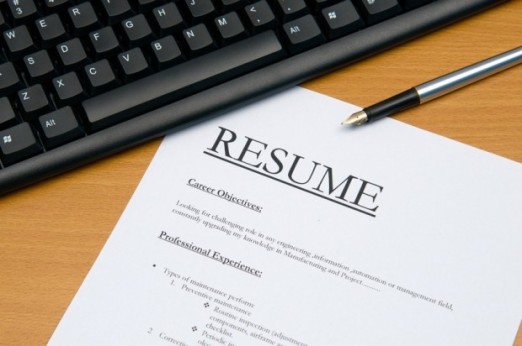When was the last time you sat through a terrible presentation using computer projection? When was the last time you gave one? If you want to avoid disaster and give your career a boost then apply these ten tips the next time you present with the computer projector. And if you want to do a friend a favor then slide them a copy of these tips before their next presentation.
The biggest mistake is to believe that cool graphics will make up for your lack of presentation skills. If you can not cook - it does not matter how good the stove is. Use these tips to develop your presentation skills and work with the tools. A computer is only a tool. You are the presenter. When you present with multi-media you are more than a performer. You are a producer. Be aware and stay in control of what you and your technology are doing to the audience.
1. Stand on the left side as the audience sees you. Because we read from left to right your audience can look at you then follow your gesture to the screen. Their eyes are comfortably moving left to right, they read the text then they return to you. If you stood on the right side their eyes have to make too many movements to read the slides and watch you. If you present using Hebrew, (read right to left), stand on the right side of the screen. If you present using old Chinese, (top to bottom), climb on top of the screen, (just kidding).
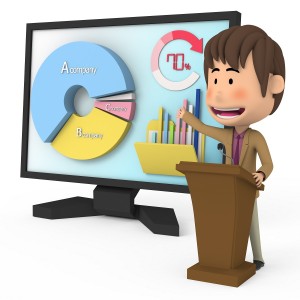
2. You are the show. Be heard and be seen. Stand away from the computer and in the light. Use a remote mouse to get away from the computer. Too many people hide in the dark behind the laptop. Arrange the lighting in the room so that you are in the light while the screen is dark. You might need to unscrew some of the ceiling lights to get it right.
3. Turn off the screen savers on your computer - any that are part of the Windows software - plus the one that comes with the laptop. It is embarrassing for you to be talking about important points you thought were on the screen while they are looking at flying toasters or Bart Simpson. It is even worse when your energy saver kicks in and shuts it all down. Remember to adjust this as well.
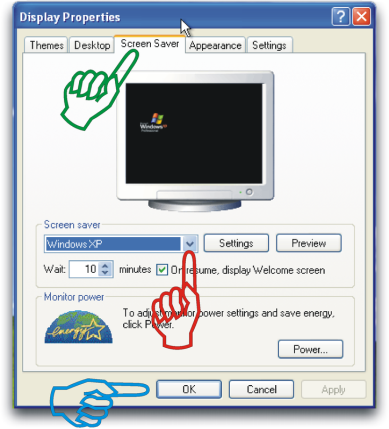
4. Learn how to use the switch that toggles both screens on. Often this is a function key. This toggle controls whether your laptop or projector - or both are on. You want both on so you can look at the laptop while the audience watches the same image behind you on the screen. Occasionally glance quickly at the screen just to check. But put your laptop between you and the audience so you can be looking at your audience while speaking.
5. Colors appear differently on the projector, the laptop, and the desktop where you designed it. If the exact color is important, (perhaps for a company logo), test and adjust the color ahead of time.

6. Keep it simple with the colors and special effects. Use no more than six colors on a slide. Use slide transitions and builds to entertain without detracting from your message. Effects like partial build reveal one point at a time allowing your audience to stay right with you.
7. Motion attracts their eyes. Gesture to the screen when you want them to look there. Use moving text to grab attention. Stand still when you want them to look at the screen. Move when you want to capture their attention again.
8. Test your slides for size and readability by standing six feet away from the monitor. If you can read the monitor then your audience will likely be able to read the screen. If they can not comfortably see and read your screen all you did was to annoy them.
9. Arrive early and test everything. Re-read this line - again!
10. Murphy loves technology. Be prepared with backup files, an extra power source for the laptop and projector and spare batteries for your remote mouse. It only takes one little thing to spoil it. Be prepared to give your presentation without the hardware.
For more information about Education related article, Click here